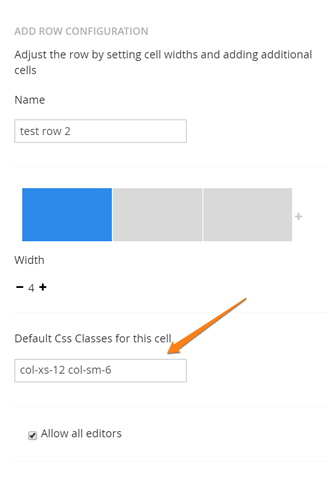Evolution of the grid
Written by @marcemarc on Monday, 20 April 2015
I've been looking at the new Grid Layout approach in Umbraco 7, and have been trying to get my head around how the grid editor you configure in the backoffice => maps => to the kind of responsive grid html you might put together for a these days website.
The mapping mismatch is that out-of-the-box you have a 'responsive' framework 'bootstrap3.cshtml' or 'bootstrap2.cshtml' - partial razor file to get you started, that is wired to work with the GetGridHtml umbraco helper method, that magically writes out the content the editor has entered into the grid (and you can overload it with the 'framework' partial view of your choice - I have created one for foundation5 for use with this blog - [Insert responsive framework debate here]),
I digress,
so 'out-of-the-box' the starter 'framework' razor examples will just write out col-md-4, for your chosen cell of '4' column width; but in reality you are probably also going to want to write out further classes to control how the cell responds to being laid out on different screen sizes, ie you may want your col-md-4 to be col-xs-6 on a smaller display screen, or col-lg-8 on a larger display, or push or pull or offset or whatever.
It would be easy to dismiss or misunderstand the grid's viability, based on this mismatch - but there are workarounds, and it's early days for the grid, and it's a bit like shooting the first evolved land mammal in the foot on the grounds that it could not type.
So anyways workarounds -
you can customize your responsive framework razor file to handle your crazy overriding of the responsive grid layout, how you do this depends a little on who is going to be editing the site, and what their level of understanding of responsive grids. Traditionally it's designers who would perhaps understand and control where the site design decides to respond in a grid, but the lines blur when it comes to content delivery...
1) Non Grid Aware Editors - you will probably want to create custom grid row's with meaningful names eg. 'Product Row' or 'Featured Articles' and then in your framework partial view, check for the name of the row and write your own custom implementation of the grid classes.eg
@foreach (var row in s.rows) {
if (row.Name == "Product Row"){
@doCrazyProductRowRendering(row);
}
else {
//default row render
@renderRow(row, false);
}
}
The editor need not know where and how the content breaks, but broadly get the notion of the grid organising the content. There is no row 'alias' so you need to target the row 'name' used on the particular project.
2) Grid Aware-ish Editors - crying out for an alternative to the rich text editor, you can perhaps call your columns more griddy names '4 col row' etc although that soon becomes '4 col 3 on ipad portrait row'...
... You can create 'custom config settings' for editors to apply to 'cells' or to 'rows', just by adding a bit of json config to your grid data type, you could add a 'row type' radiobutton list, and use these values in the framework razor partial to customize the row rendering.
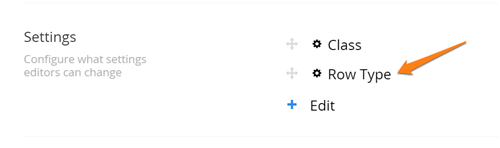
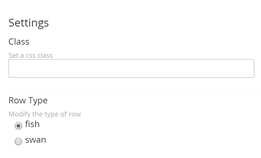
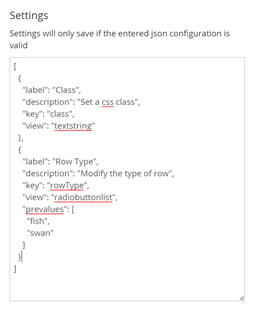
You get a blob of json representing the grid content, and you can see here the 'config' settings that you have configured, to be added, and the value chosen by the editor.
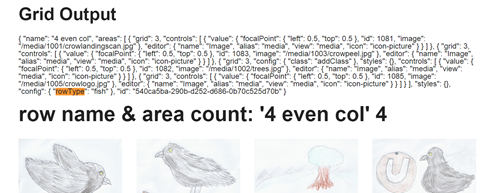
3) Super Grid Aware Editors - They can just apply the relevant grid css class names to the grid cell or row via the settings button, but every time they add content they'd need to remember to apply them, imagine the flexibility...
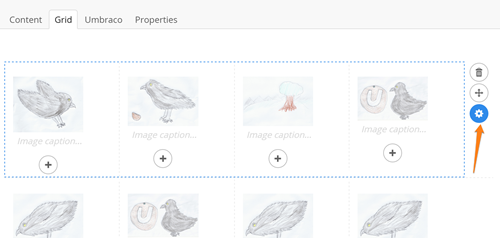
So why does all this feel a bit fiddly at the moment? - Umbraco isn't trying to tie you to using bootstrap, and there isn't a common vocabulary to say things like '4 column layout that collapses to 2 on an iPad Portrait view, but 1 column on smaller devices' - the grid class names are the language, and each responsive grid has different class names and techniques, and so presenting these in the back office coherently would be a bit difficult.
With the 'Custom Config Settings' they have added a degree of flexibility to allow you to extend the interface to give editors additional input to each row and cell which could be used to determine how they are rendered, but I think it would be nice to have the option to do this at the data type configuration stage - 'out of plain site' of the editors, ie when you configure the columns for a row, it would be good to be able to set some default css classes here or other maybe other settings.
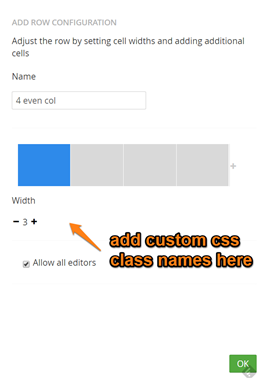
So if you created a "Product Row" of 4 - 4 - 4 when you set the value 4, in the grid data type editor, you could also add 'col-xs-6' then whenever this row is rendered in the framework file it's custom css class could be written out, along with additional editor added classes.
In the scenario that the designer still decides the points at which the design should respond, the site implementers could add the relevant classes here, and not have to customize the framework razor file, and editors wouldn't need to know the grid classes, or wouldn't need to remember to apply them on every row, on every page.
UPDATE: I created an accompanying Issue / feature request - http://issues.umbraco.org/issue/U4-6585 and tentative fix: https://github.com/umbraco/Umbraco-CMS/pull/678