Some notes on Upgrading to 7.0.1 from 7.0.0 or from RC
Written by @marcemarc on Thursday, 09 January 2014
So the blog is now running v7.0.1 of umbraco, quite a few little things have been fixed which is nice. A couple of things I encounted I'm writing down here mainly so I remember, so feel free to skip this post.
Login no icons
If you login after upgrade and you've got no left hand section Icons even though your account is admin, you just need to clear the cookies for your site on your machine.
Refreshing cache
Also if you are developing in Angular with Umbraco, and trying to get something to work, and you're not sure whether it's cached, (ctrl F5 doesn't appear to work etc) and you feel like you are going slightly mad then in Chrome if you are running in developer mode, when you hover over the refresh icon you get some extra options, one of which is 'Empty Cache and Hard reload' that does it! - and suddenly you have days of your life back to do something creative instead of seething at why 'Hello World' hasn't been alerted to the screen.
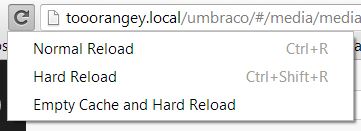
Disappearing Images
If you drag images into Umbraco to upload, and they tantilisingly stay in the window for a second before disappearing without any error message, and you've tried upping the maxrequestlength value in httpruntime; like you would in Umbraco 4 with no joy. If you try to create the media image without dragging and dropping you get the following error. about ContentDispositionHeader cannot be cast:
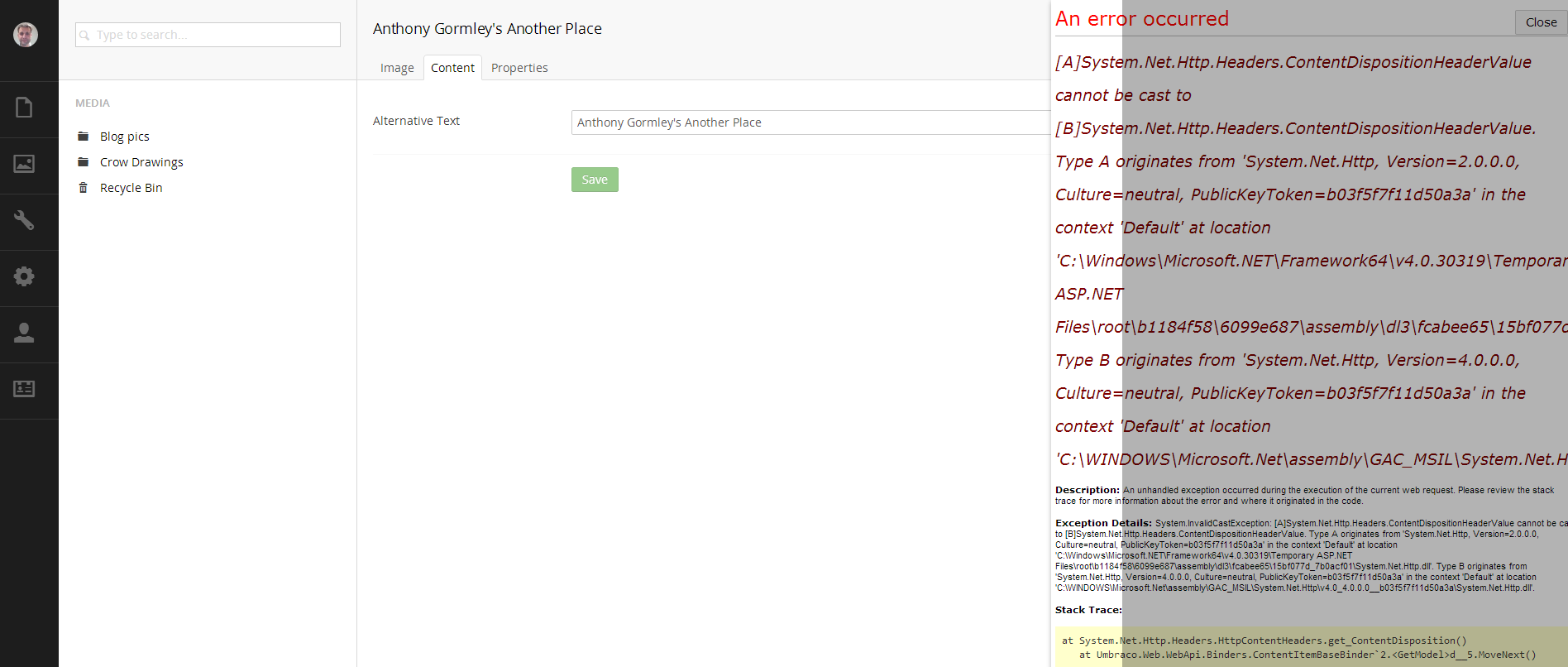
Then this is probably because you've upgraded or pulled Umbraco using Nuget, and it's made a change to the version of the System.Net.Http dependant assembly in web.config just change:
<dependentAssembly>
<assemblyIdentity name="System.Net.Http" publicKeyToken="b03f5f7f11d50a3a" culture="neutral" />
<bindingRedirect oldVersion="0.0.0.0-2.0.0.0" newVersion="2.0.0.0" />
</dependentAssembly>
to:
<dependentAssembly>
<assemblyIdentity name="System.Net.Http" publicKeyToken="b03f5f7f11d50a3a" culture="neutral" />
<bindingRedirect oldVersion="0.0.0.0-2.0.0.0" newVersion="4.0.0.0" />
</dependentAssembly>
and everythng is ok again.
