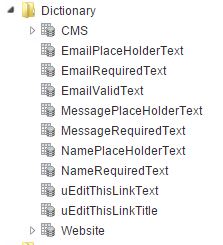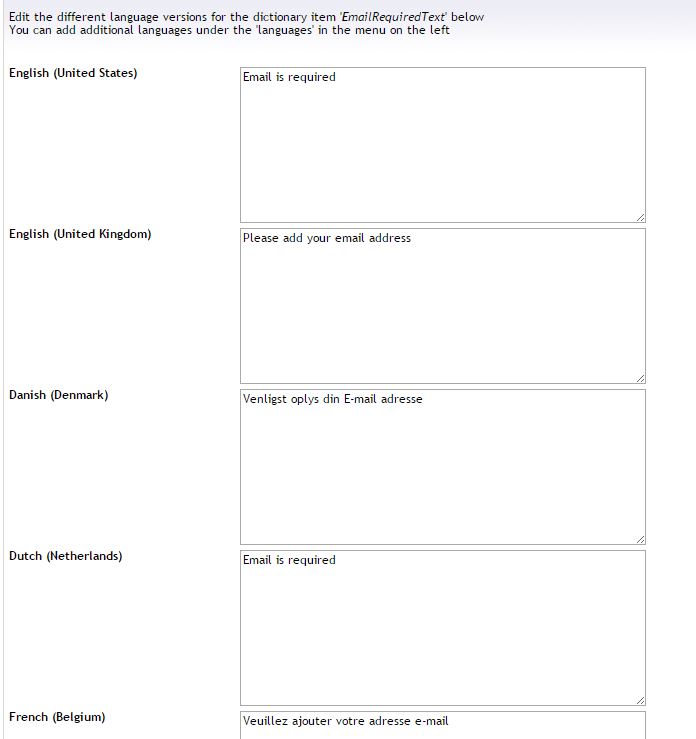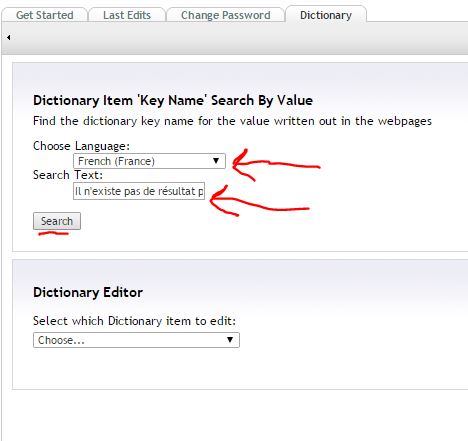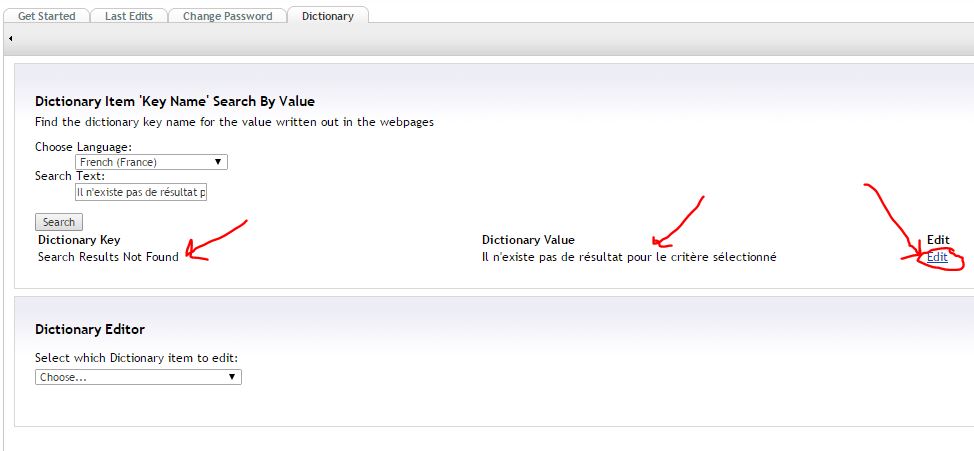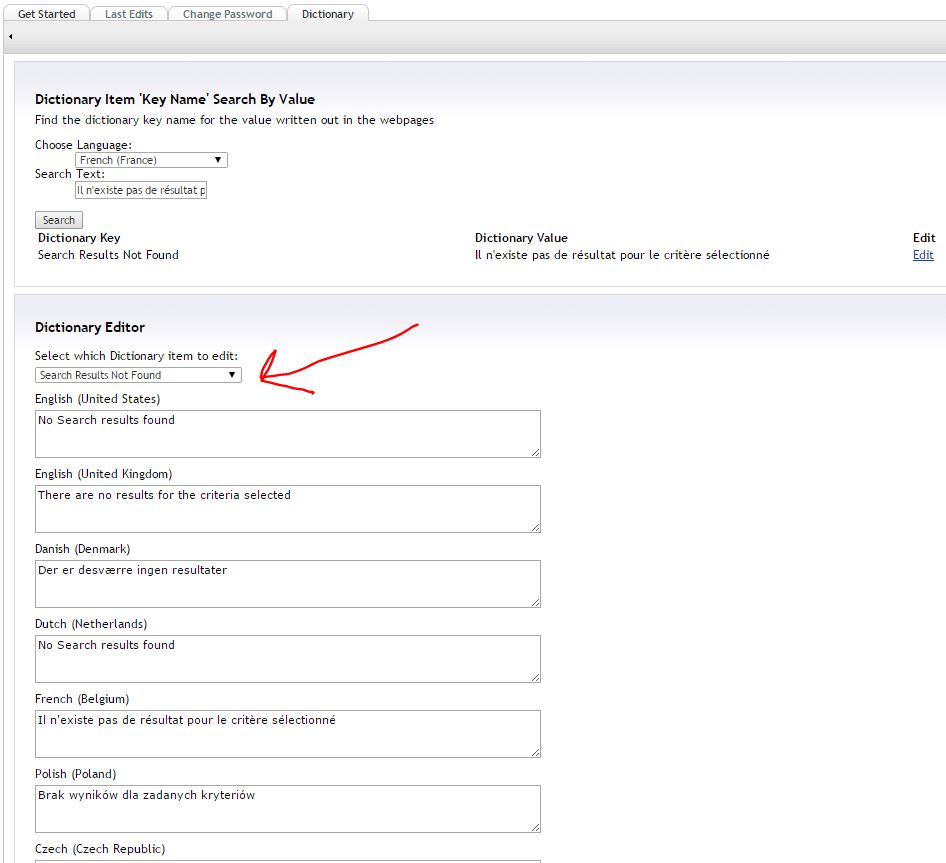Yes, I see how it works, but what is the Dictionary Item called that I need to edit ?
Written by @marcemarc on Wednesday, 29 October 2014
The Dictionary section of Umbraco is a place to create, well, dictionary items, you create this 'Dictionary item' with a key name: perhaps 'Read More' and then for each language setup for your Multi-Lingual Umbraco site you get at textbox to provide the alternative translated text version for 'Read More' in the various languages.
The idea being that inside your Umbraco Templates, Contour Forms, DocType labels etc, you can write out the dictionary item, and depending on the culture setting of the part of the Umbraco tree the page is displayed, the appropriate translation is used from the dictionary.
Something like: @Umbraco.GetDictionaryValue("Read More") will do the trick.
So this is great, one place for repeated phrases or small bits of text, saving editors from repetitive typing of the same thing and ensuring consistency, and ignoring for a moment that language translation is not necessarily that simple all the time, with the nuances of context and inflexion, the facility is there to provide language alternatives.
So you create a few Dictionary items for your site, they get translated all well and good. They rarely change. You probably followed some kind of naming convention, maybe you nested items in groups under other items, it made sense to you at the time, and possible to the editors.
However the problem kicks in when you inherit an Umbraco site, created by someone else, a long time ago, it's happening a lot - now at some point when creating a multi-lingual website in Umbraco it must have been fashionable to try and see just how many dictionary items could be created, and nested, a competition perhaps ? CG09??, with extra points for different naming conventions and case ? Was it possible to get Karma for creating dictionary items ??
Anyway even the most well thought out structure of dictionary items is difficult to follow on a large multi-lingual site, and we have been through a pattern of redesigns recently where phrases in the dictionary items needed to change; and nobody could remember what the relevant dictionary key's in the back office were called anymore...
And on some of these sites the editors did not have access to the Settings tab where the Dictionary sits (and it isn't straightforward to move this to a different section the way the permissions are checked - it should be in Translation, shouldn't it ?). On these sites we generally have the excellent DictionaryDashboard package installed, allowing editors to select the dictionary key from a dropdown, and edit accordingly.
Brilliant, but imagine for a moment I am French, (Oui, mon ami C'est vrai): I see on my site the phrase:
Il n'existe pas de résultat pour le critère sélectionné
I need to edit this phrase, but which Dictionary Key ?
DictionaryDashboard has a dropdown of all keys, but not in alphabetical order, and the key names are all English ?? it's not always obvious, Keep pressing and guessing ?
So I was getting fed up being asked which key, and guessing or having to look it up in the template; for 65 keys, for 25 translations, I exported a 'look up' spreadsheet...
but it was still easier for them to ask, and even if they had the key they had to find it in the dropdown...
So maybe be good if you could just type the value in somewhere, for a particular language, and it tell you what the dictionary key was, and maybe find it in Dictionary Dashboard ?
So... Set the language and enter the translation you are looking for
It goes off look through all the dictionary items for the selected language to see if there is a matching value to the search text:
Voila! (as us French say): search results - you see the keyname, and the value (just to be sure) and if there are no exact matches it will do a 'contains' search.
Now instead of having to find the key in DictionaryDashboard's Dictionary Editor, click edit:
It finds it for you!
Anyway it's just another Umbraco 6 usercontrol, and you add to the same Tab you have the Dictionary Editor of the Dictionary Dashboard installed.
And the code is on GitHub here: https://github.com/marcemarc/tooorangey.DictionaryItemKeySearch
If you are in a similar position of inheriting and supporting multi-lingual Umbraco sites with award winning complicated Dictionary Key structures, then I hope this might help someone else out... or if one already exists, why didn't you tell me about it ?